This post is pretty old, and might contain outdated advice or links. We’re keeping it online, but recommend that you check newer posts to see if there’s a better approach.
All blog postsGlass can help the mechanic to be more in control of his environment. He can access all the information while he is on location, and do this hands free so that it doesn't interrupt his daily tasks.
This is the second blog post about my thesis project I did at De Voorhoede. For the project, I have done research and made a testable prototype for a Google Glass application. The application has the goal to improve safety of mechanics in the port of Rotterdam.
In my last blogpost I wrote about the general setting where my application will be used. In this blogpost I will explain more about what Google Glass is, and how it can assist the mechanics in their work.

Google Glass in the port of Rotterdam
Google Glass
Google Glass has a small screen above the right eye where content can be displayed. The screen has a resolution of 640 x 360 pixels. The perceived size can be compared to standing in front of a 25" tv screen at 3 meters away. There is an integrated camera for taking pictures and recording videos. Glass is controlled by voice commands and a touchpad on the side of the device.
Middleware
With Bluetooth and Wi-Fi you can connect Glass with other smart devices, for instance with your smartphone. You can then receive and make calls through Glass and use your mobile internet connectivity and GPS. This is why Glass is also called 'middleware'. It can take over functionalities of other devices, and combine information of multiple sources to display relevant content for the user.

Google Glass
User Context
Glass aims to make technology a more natural part of your daily activities. Through the display the user can access relevant information when he needs it. This can be done hands free, without the need to pick up an extra screen. To give the right information at the right time, Glass needs to know the context of the user. Where is he, what is he doing and what is happening around him? Glass can get the user context by using all kinds of data sources.
Mechanics in the Port of Rotterdam
When mechanics are working in the terminal, a lot of times they are using both hands in their work. Also, they are moving from place to place. As described in my last blogpost, the mechanics work in an environment with a lot of automated moving equipment, controlled by specialised software. Taking this in mind, how can they benefit from the use of Google Glass?

Service mechanic at work with Google Glass
Information
Glass can give a mechanic direct information about his surroundings. This can be done using the data feed from the equipment software, the terminal operating system and the mechanic's GPS location. With Glass, the mechanic can access equipment status, the location of automated moving vehicles and their route. Combined with his own GPS-data, Glass can notify the mechanic when an automated vehicle approaches.
Furthermore, it can give the mechanic information about new reports of failing equipment and show the equipment's maintenance history. With this information, the mechanic can take actions accordingly.
Communication
But it doesn't stop with just information. With Glass, the mechanic can communicate directly with other people. He can call the control room, or video call an expert if he needs assistance for a specific problem. The expert can then watch through the eyes of the mechanic (or more specific, through Glass's camera) and guide him to fix the problem.
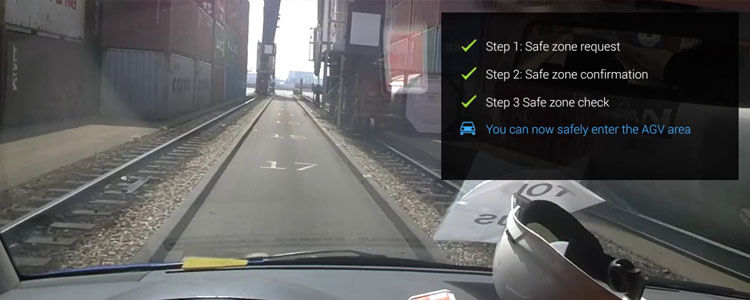
Safety procedure on Google Glass
Safety and Efficiency
Glass can help the mechanic to be more in control of his environment. He can access all the information while he is on location, and do this hands free so that it doesn't interrupt his daily tasks. On the contrary: it will help him to be more efficient and, more importantly, be more safe.
